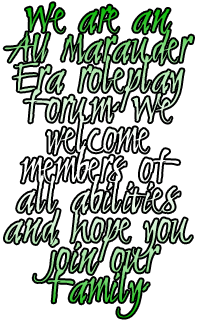|
- Information
- The Dungeons
- The Ground Floor
- The First Floor
- The Second Floor
- The Third Floor
- The Fourth Floor
- The Fifth Floor
- The Sixth Floor
- The Seventh Floor
- The Towers
- The Castle Grounds
- The Magical World
- Diagon Alley
- Alistair's Apothecary
- Carter's Cauldrons
- The Daily Prophet
- Eeylop's Owl Emporium
- Florean Fortescue's Ice Cream Parlour
- Gambol and Jape's Wizarding Joke Shop
- The Leaky Cauldron
- Madam Malkin's Robes for all Occassions!
- Magical Menagerie
- Ollivanders
- Quality Quidditch Supplies
- Obscurus Books
- Terrortours
- Twilfitt and Tatting's
- WhizzHard Books
- Magical Malady
- The Streets of Diagon Alley
- Knockturn Alley
- Hogsmeade
- Riddle Manor
- The Shrieking Shack
- Godric's Hollow
- The Phoenix Headquarter
- Diagon Alley
- The Muggle World
- The Ministry of Magic
- Misc Forums